

Step 1/ Sign up for your free Talk-Deck account. Free accounts allow Talk-Decks up to 10 minutes in length and provide you with an embed code so you can embed your Talk-Deck on any website or social media, then send it out through an email link. All you need to get started in sharing your slide decks that talk. Once you’ve created your first Talk-Deck with a free account, you may want to expand your capabilities and upgrade to a premium account.
Sign up here: Talk-Deck New User Sign Up

Step 2/ Upload Your Slide Deck. Upload any Microsoft PowerPoint PPTX file. The only conditions are that your presentation MUST be in one of the two standard PowerPoint presentation formats: (i) 16×9 (Default format) (b) 4×3 (Classic format)
Watch the Talk-Deck Starter Tutorial for complete instructions on how to upload your Slide Deck.
Note that advanced PowerPoint features like animations, video inclusions, animated gifs, etc. will not work. However, Talk-Deck makes it easy to include videos once your slide deck is uploaded and in place. Read more about videos here.

Step 3/ Record Your Presentation. Watch the Talk-Deck Starter Tutorial for complete instructions on how to record a presentation.
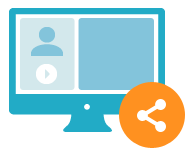
Step 4/ Share Your Presentation. Watch the Talk-Deck Starter Tutorial for complete instructions on how to share your presentation.