Ready to Create
Your First Talk-Deck?
Turn your slide presentation into an interactive video—effortlessly. Simply record yourself presenting your slides, and in minutes, the platform transforms it into a dynamic, interactive experience you can share anywhere. No expensive software. No complicated tools. No steep learning curve. Getting started is easy—sign up for free and start creating today!
Ready to Create Your First Talk-Deck?
Turn your slide presentation into an interactive video—effortlessly. Simply record yourself presenting your slides, and in minutes, the platform transforms it into a dynamic, interactive experience you can share anywhere. No expensive software. No complicated tools. No steep learning curve. Getting started is easy—sign up for free and start creating today!
Create Interactive Video Presentations—Your Way
Whether you’re trying Talk-Deck for free or unlocking the full potential with a premium account, the process is simple. With a Free account, you can create and share presentations up to 10 minutes long, perfect for quick insights and concise storytelling. However, Free users cannot download their video for post-production editing before re-uploading it. Premium users, on the other hand, enjoy unlimited presentation lengths and the ability to refine and enhance their content by downloading, editing, and re-uploading their Talk-Deck. Explore the creation process for each account type below and see which option works best for you. The two images below illustrate the processes behind creating a Talk-Deck presentation for each of the two accounts. The process of creating the initial presentation is the same for both Free and Premium accounts. The key differences of course are that with a Premium account you can go on to edit, refine, and then upload your revised presentation. With the Free account, once you’re recorded your presentation, its ready for you to share.
Creating a Talk-Deck -
Free Account Process
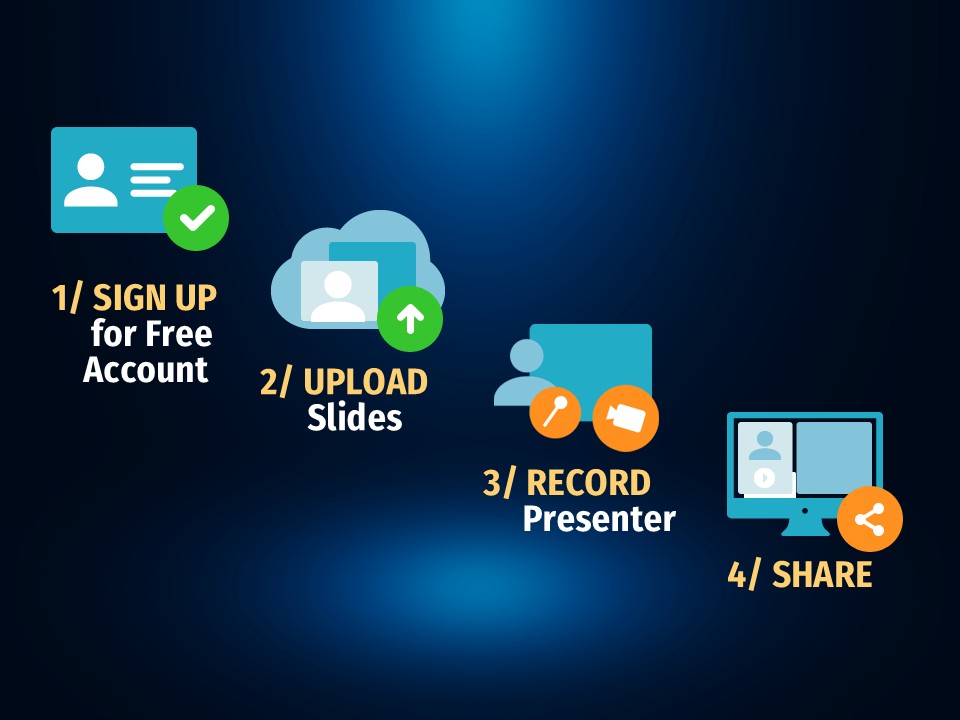
Creating a Talk-Deck -
Premium Account Process

4 Simple Steps to Creating Your First Talk-Deck
Getting started with Talk-Deck is easy, even if you’ve never recorded a presentation before. With just four steps—signing up, uploading your slide deck, recording your presentation, and sharing it—you’ll have an interactive Talk-Deck ready to go. The intuitive platform guides you through each stage, ensuring a smooth process from start to finish. In just minutes, you can turn record your presentation, accompanied by your static slide deck, to create a unique interactive video presentation that puts your audience in control of their presentation watching and you in charge of delivering your message - professionally, powerfully, persuasively.

Step 1/ Sign up for a free Talk-Deck account
With a free account, you can create Talk-Decks up to 10 minutes in length. Your ‘Slide Deck that Talks’ will be hosted on the Talk-Deck website and you can easily share by posting on social media, or sending it out in an email. After creating your first Talk-Deck you may want to upgrade to a premium account to unlock more features such as unlimited length and the downloadable Self-Contained Player (SCP) that lets you host your Talk-Deck on your own website. Sign up here: Talk-Deck New User Sign Up

Step 2/ Upload Your Slide Deck
Upload your Microsoft PowerPoint PPTX file (not a PDF). Plus, your presentation MUST be in one of the two standard PowerPoint presentation formats:

Step 3/ Record Your Presentation.
The Talk-Deck Starter Tutorial has complete instructions on how to record a presentation.

Step 4/ Share Your Presentation
The Talk-Deck Quick Start Tutorial has complete instructions on how to share your presentation.
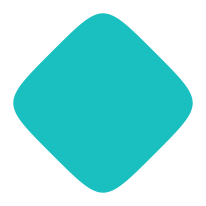
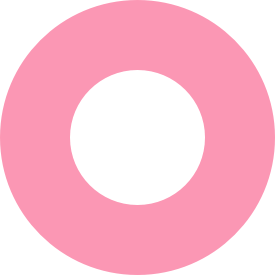
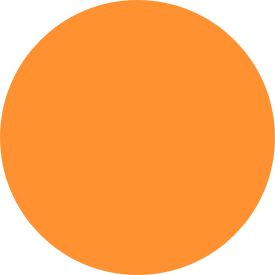
Ready to Create Your First Talk-Deck?
Let's Get Started!
I want a Talk-Deck created for me.
Call/Text us at 438 922 5933 or…
Please contact me to discuss
I want to create my own Talk-Decks.
Start now with a Free Account

