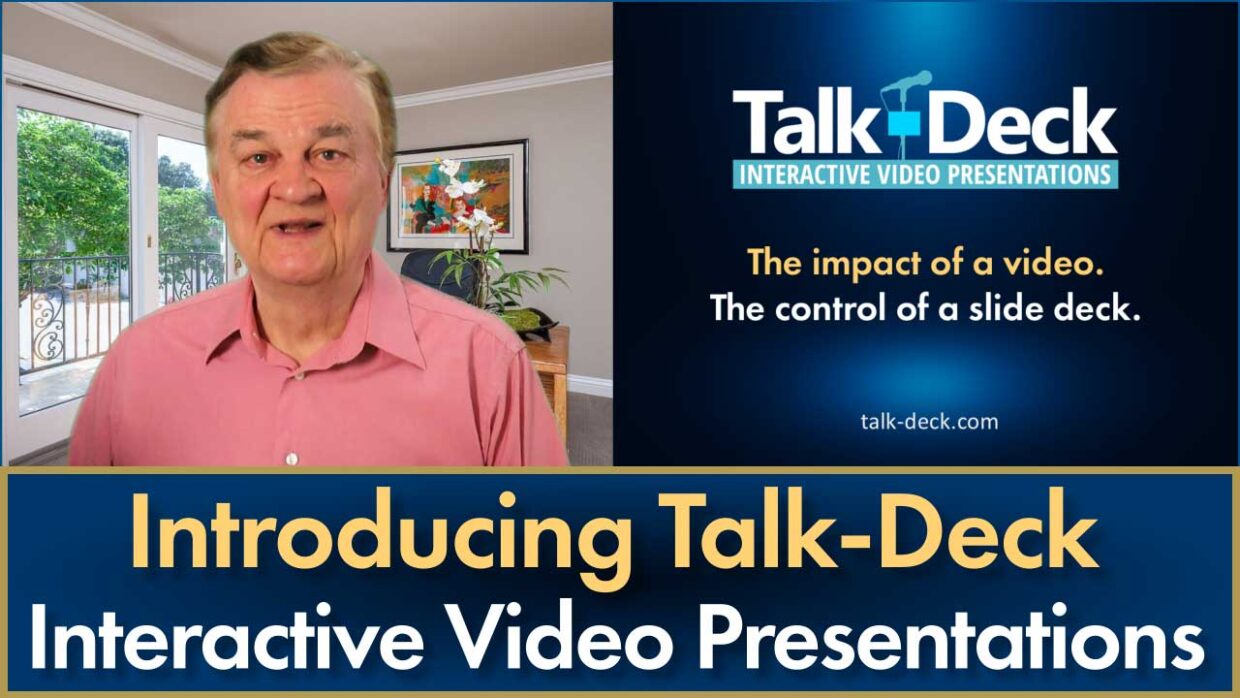Ready to Create Your First Talk-Deck?
We’ll record you delivering your presentation, then turn it into a dynamic, interactive video—ready to share, host, and use again. No complex tools, no learning curve—just a done-for-you solution that gets results.
Prefer to roll your own? We’ve got you covered—with a free version of the platform.
We Create Your Talk-Deck for You
No software. No hassle. Just a polished, interactive presentation—built from your real delivery.
We specialize in producing Talk-Deck Interactive Video Presentations that showcase your message with clarity, professionalism, and staying power.
We’ll record you delivering your presentation, then transform it into a fully interactive video that your audience can explore, revisit, and share—on their terms.
That’s the Talk-Deck advantage: you present once, and we turn it into something you can use again and again.
How It Works

1 / You Call Us
We schedule your recording session and walk you through what to expect. No tech setup required on your end.

2 / You Upload

3 / We Record
We record you delivering your presentation using the Talk-Deck platform—and handle the production from there.

4 / We Edit

5 / You Share
We’ll Make You Look Very Good!
Creating a Talk-Deck isn’t just easy—it’s collaborative. We guide you through the entire process, from setup to recording to delivery. You don’t need to learn any software or figure it out alone. We’ll handle the details, smooth the rough edges, and make sure the final presentation reflects you at your best.
Thanks but I'd Prefer to Roll My Own...
If you’d rather create your own Talk-Deck, fantastic! We’ve got you covered. Below, you’ll find a quick walkthrough of how to do it yourself using either a Free or Premium account, plus the difference between the two types of accounts, along with a guide on how to get started. If you need any help at all, don’t hesitate to contact us.
❓What's the difference between a Free and a Premium Account?
Create Interactive Video Presentations—Your Way
Whether you’re trying Talk-Deck for free or unlocking the full potential with a premium account, the process is simple.
- With a Free account you can create and share presentations up to 10 minutes long, perfect for quick insights and concise storytelling. However, Free users cannot download their video for post-production editing before re-uploading it.
- Premium users enjoy unlimited presentation lengths and the ability to refine and enhance their content by downloading, editing, and re-uploading their Talk-Deck.
Explore the creation process for each account type and see which option works best for you.
The process of creating the initial presentation is the same for both Free and Premium accounts. The key differences of course are that with a Premium account you can go on to edit, refine, and then upload your revised presentation. With the Free account, once you’re recorded your presentation, its ready for you to share.
For a more details see the Talk-Deck ‘QuickStart Tutorial’.
🛠️An overview of how to create your own Talk-Deck using a Free account
Creating a Talk-Deck - Free Account Process
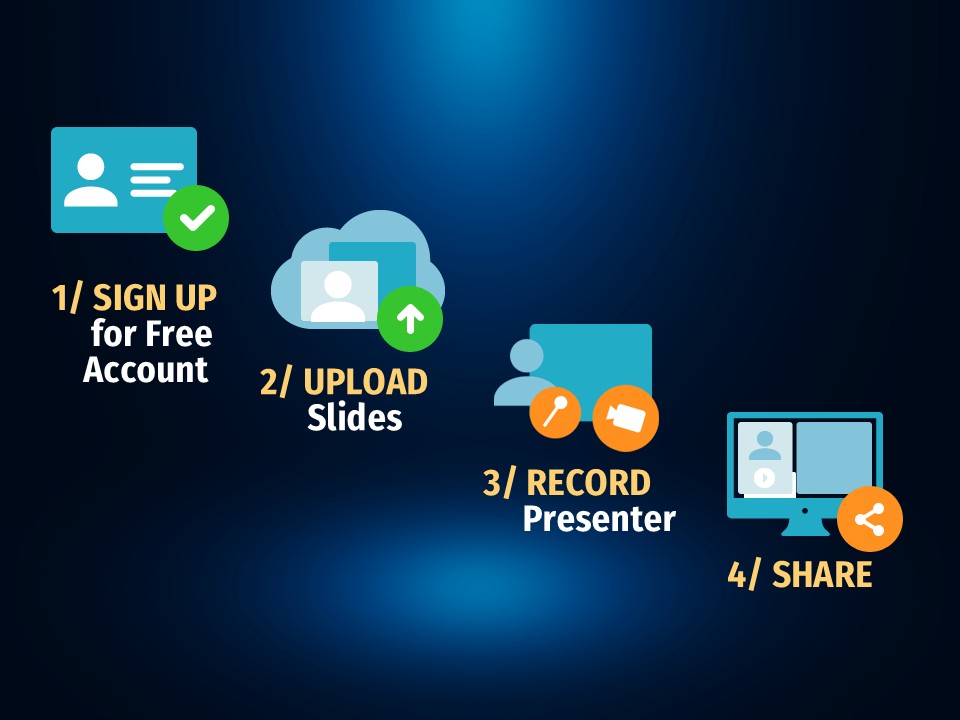
🛠️An overview of how to create your own Talk-Deck using a Premium account
Creating a Talk-Deck - Premium Account Process

🪜4 Simple Steps to Creating Your First Talk-Deck
4 Simple Steps to Creating Your First Talk-Deck
Getting started with Talk-Deck is easy, even if you’ve never recorded a presentation before. With just four steps—signing up, uploading your slide deck, recording your presentation, and sharing it—you’ll have an interactive Talk-Deck ready to go. The intuitive platform guides you through each stage, ensuring a smooth process from start to finish. In just minutes, you can turn record your presentation, accompanied by your static slide deck, to create a unique interactive video presentation that puts your audience in control of their presentation watching and you in charge of delivering your message – professionally, powerfully, persuasively.
Step 1/ Sign up for a free Talk-Deck account
With a free account, you can create Talk-Decks up to 10 minutes in length. Your ‘Slide Deck that Talks’ will be hosted on the Talk-Deck website and you can easily share it by posting on social media, or sending it out in an email. After creating your first Talk-Deck you may want to upgrade to a premium account to unlock more features such as unlimited length and the downloadable Self-Contained Player (SCP) that lets you host your Talk-Deck on your own website.
Step 2/ Upload Your Slide Deck

- 16×9 (Default format)
- 4×3 (Classic format)
Check out the Talk-Deck Quick Start Tutorial to learn how to upload your Slide Deck. Note that advanced PowerPoint features like animations, video inclusions, animated gifs, etc. will not work. But Talk-Deck makes it easy to include videos and animations once your slide deck is uploaded and in place. Just insert your video in place of the corresponding slide in the slide list.
Step 3/ Record Your Presentation.

Step 4/ Share Your Presentation

Watch a Talk-Deck in Action
See the Difference Interactivity Makes
Experience Talk-Deck's unique interactive presentation format for yourself.
Click on the Feature Image to watch a 5-minute demo and see how we turn any existing presenter-delivered slide presentation, webinar recording, or conference record into something unique, interactive and unforgettable.
✅ Yes! I'm interested in having a Talk-Deck created.
Call/Text us at 438-922-5933 or put your contact info in the form below and we’ll contact you…
📂I want to see real-world examples.
See examples of Talk-Decks in use today.
📘 I need more details about Talk-Deck.
Get answers to frequently asked questions and see what makes Talk-Deck different from other video formats.
🛠️ I'd like to create my own Talk-Deck.
Turn your slide presentation into a unique interactive video —a Talk-Deck—effortlessly. Sign up for a free account, upload your slides to the Talk-Deck platform, and then simply record yourself presenting your standard slide presentation. When you’ve finished, within seconds the Talk-Deck platform will transform it into a unique interactive video experience you can share with anyone anywhere.
No expensive software. No complicated tools. No steep learning curve.
Getting started is easy—sign up for free and start creating today!