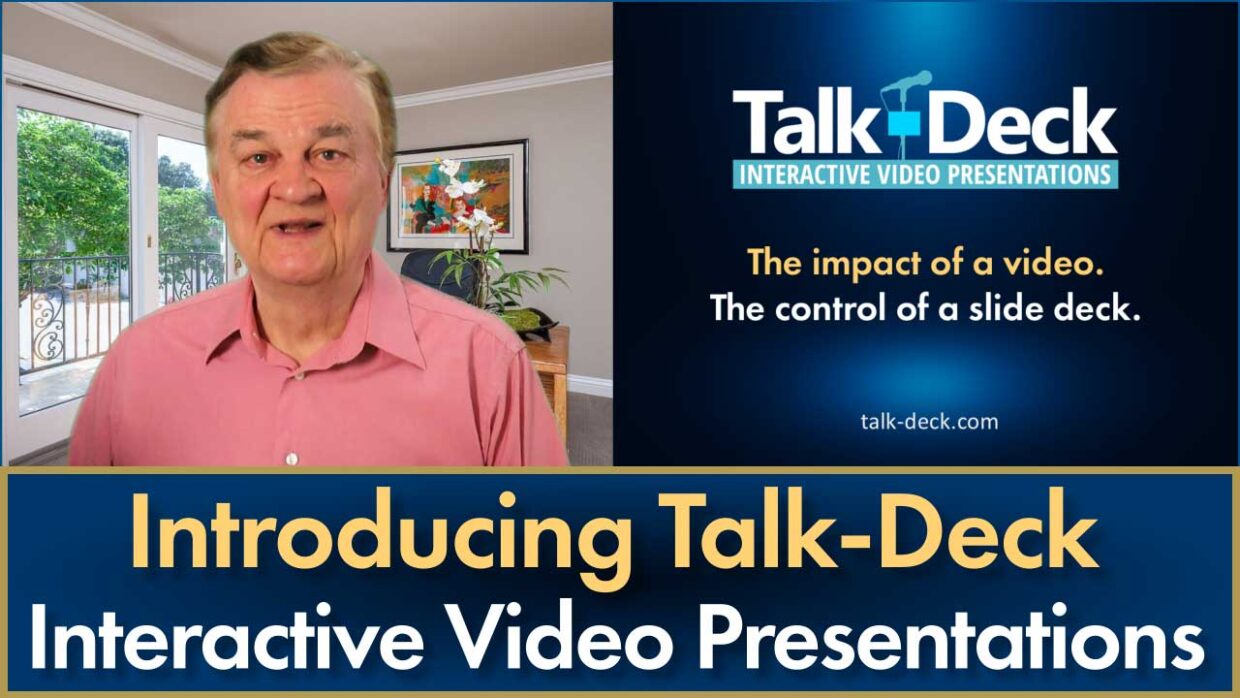Talk-Deck Frequently Asked Questions
From recording to sharing, we’ve answered the most common questions about how our team helps turn your presentation into an interactive video experience.
Whether you're just getting started or looking for more detailed information, you're in the right place. Our FAQs cover the questions we hear most often — and if you don't find what you need, we're always here to help.
1/ What is a Talk-Deck Interactive Video Presentation?
A Talk-Deck transforms your existing presenter-delivered slide presentation or webinar recording into a dynamic, interactive video. It combines the visual impact of a video with the control of a slide deck, letting viewers explore at their own pace.
2/ How is a Talk-Deck different from a regular video?
Unlike a standard video that plays from start to finish, a Talk-Deck lets your audience click through sections, jump to specific slides, and control their learning or viewing experience.
3/ What kinds of presentations can be turned into Talk-Decks?
We can transform almost any presenter-delivered content — including live conference presentations, webinars, sales demos, investor updates, and training videos — into a Talk-Deck.
4/ Do I need any special software to use a Talk-Deck?
No special software is required. A Talk-Deck can be hosted on your own or any website, then shared by linking to it. Your audience simply clicks and watches — no downloads needed.
5/ How do I get started creating a Talk-Deck?
It’s easy: Send us your slide deck and then we record you delivering your presentation on our unique Talk-Deck Interactive Video Platform. That’s all there is to it! We handle everything else — editing, polishing, and producing your interactive video. The we deliver it to you in the form of a Self-Contained Player (SCP) version that you can host on your or any website.
6/ Can I create my own Talk-Deck without professional help?
Yes! We offer DIY options if you want to create your own Talk-Decks. You can sign up for a free or paid account depending on your needs and start uploading and editing right away.
7/ What are the benefits of using a Talk-Deck?
Talk-Decks make your presentations more interactive, memorable, and accessible. They improve engagement, increase message retention, and give your audience more control over their viewing experience.
8/ Can I update or revise a Talk-Deck after it's created?
Yes. If you need to make updates — whether it’s swapping out slides, re-recording sections, or adding new content — we offer flexible revision services to keep your Talk-Decks current. You can revise your presentation as many times as you need to. Most importantly, the revisions are integrated right into your existing presentation file, and then a new Self Contained Player is outputted that you copy into the same directory on your website that the original file was played from. You won’t have to send out an email advising viewers that the original url has changed.
Still Have Questions?
If you didn’t find what you were looking for, we’re happy to help.
Call or text us at 438-922-5933, or contact us here and we’ll get you the answers you need.
Watch a Talk-Deck in Action
See the Difference Interactivity Makes
Experience Talk-Deck's unique interactive presentation format for yourself.
Click on the Feature Image to watch a 5-minute demo and see how we turn any existing presenter-delivered slide presentation, webinar recording, or conference record into something unique, interactive and unforgettable.
✅ Yes! I'm interested in having a Talk-Deck created.
Call/Text us at 438-922-5933 or put your contact info in the form below and we’ll contact you…
📂I want to see real-world examples.
See examples of Talk-Decks in use today.
📘 I need more details about Talk-Deck.
Get answers to frequently asked questions and see what makes Talk-Deck different from other video formats.
🛠️ I'd like to create my own Talk-Deck.
Turn your slide presentation into a unique interactive video —a Talk-Deck—effortlessly. Sign up for a free account, upload your slides to the Talk-Deck platform, and then simply record yourself presenting your standard slide presentation. When you’ve finished, within seconds the Talk-Deck platform will transform it into a unique interactive video experience you can share with anyone anywhere.
No expensive software. No complicated tools. No steep learning curve.
Getting started is easy—sign up for free and start creating today!