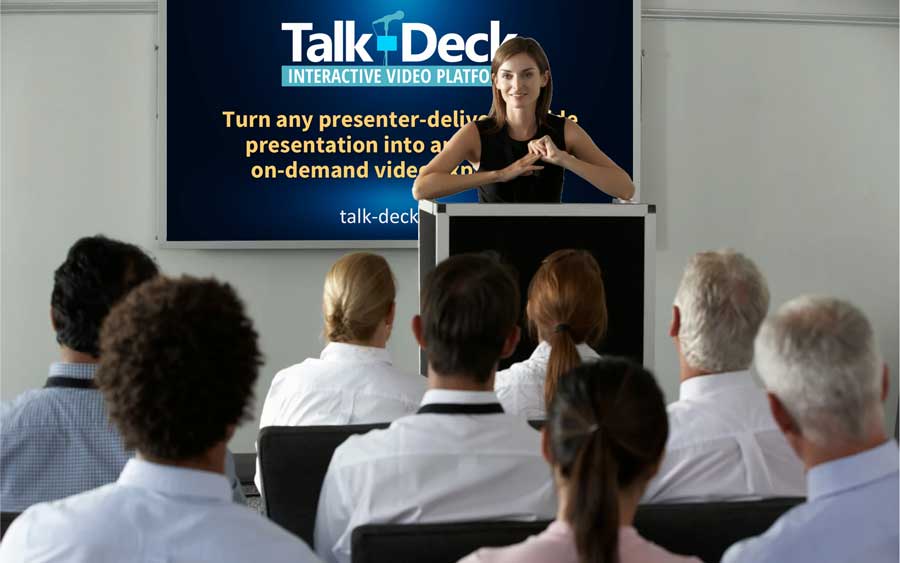What Makes a Great Presentation?
A great presentation is more than just a collection of slides and spoken words; it’s a compelling experience that informs, persuades, and inspires. Whether you’re pitching to investors, leading a training session, or delivering a keynote, success comes down to how well you prepare, tell your story, support your message visually, and connect with your audience. Here’s what elevates a presentation from good to great:
1. Clear Objective
Start with a purpose. What do you want your audience to take away? Whether you’re informing, persuading, or inspiring, having a focused objective helps shape a presentation that resonates.
SMART goals help guide this:
- Specific – Clearly define your topic.
- Measurable – Know what success looks like.
- Achievable – Keep your content realistic.
- Relevant – Align with your audience’s needs.
- Time-bound – Fit within your time slot.
2. Storytelling that Sticks
People remember stories, not lists. Great presentations follow a narrative arc that makes your ideas more memorable and relatable.
How to build your story:
- Open with a hook—an anecdote, stat, or question
- Follow a logical flow: beginning, middle, end
- Use real-world examples to anchor your points
- Close with a conclusion that drives your message home
3. Slides That Support, Not Distract
Slides should serve as speaker support—not compete with you for attention.
Design tips:
- Stick to one idea per slide
- Use visuals with purpose (not decoration)
- Keep text minimal and readable
- Maintain a consistent style and layout
- Avoid overusing transitions or effects
4. Strong, Authentic Delivery
Your audience responds not just to what you say, but how you say it. Confidence and clarity go a long way.
Practice these habits:
- Maintain eye contact
- Use vocal variety to hold interest
- Speak at a measured pace
- Reinforce your message with purposeful gestures
5. Meaningful Audience Connection
A great presentation isn’t a monologue—it’s a dialogue. Keep your audience mentally (or literally) involved.
Engagement strategies:
- Ask questions or prompt reflection
- Acknowledge their challenges and goals
- Use relatable language and stories
- Inject appropriate humor or surprise
6. Preparation = Confidence
Even seasoned speakers rehearse. Run-throughs allow you to test your timing, fine-tune your delivery, and anticipate challenges.
Prep checklist:
- Rehearse out loud—multiple times
- Get feedback from a colleague
- Test your slides and tech setup
- Have a backup plan for surprises
7. A Purposeful Ending
Endings are your final impression—make them count.
Your conclusion should:
- Summarize the key takeaway
- Reinforce the benefit to the audience
- Offer a clear next step
Need Help Turning Your Presentation into a Powerful Interactive Video?
At Talk-Deck, we don’t just give you the tools—we do all the work for you. We take your existing slide presentation or webinar recording and professionally produce a Talk-Deck: a unique interactive video that combines the impact of a video with the control of a slide deck. Ready to make your message last longer and land stronger? Call or text Peter Norman at 438-922-5933, or visit talk-deck.com to get started.